Take a quick look around your house or apartment, and you’ll likely find a surprising number of devices plugged in. Lamps, alarm clocks, coffee makers, television sets and more often fly under the radar, sucking energy without our even realizing.
These energy vampires may seem harmless, but they consume a surprising chunk of a household’s energy footprint.
This post is all about phantom energy—what it is and how to prevent it. Read on for easy ways to eliminate phantom energy in your home.
What is phantom energy?
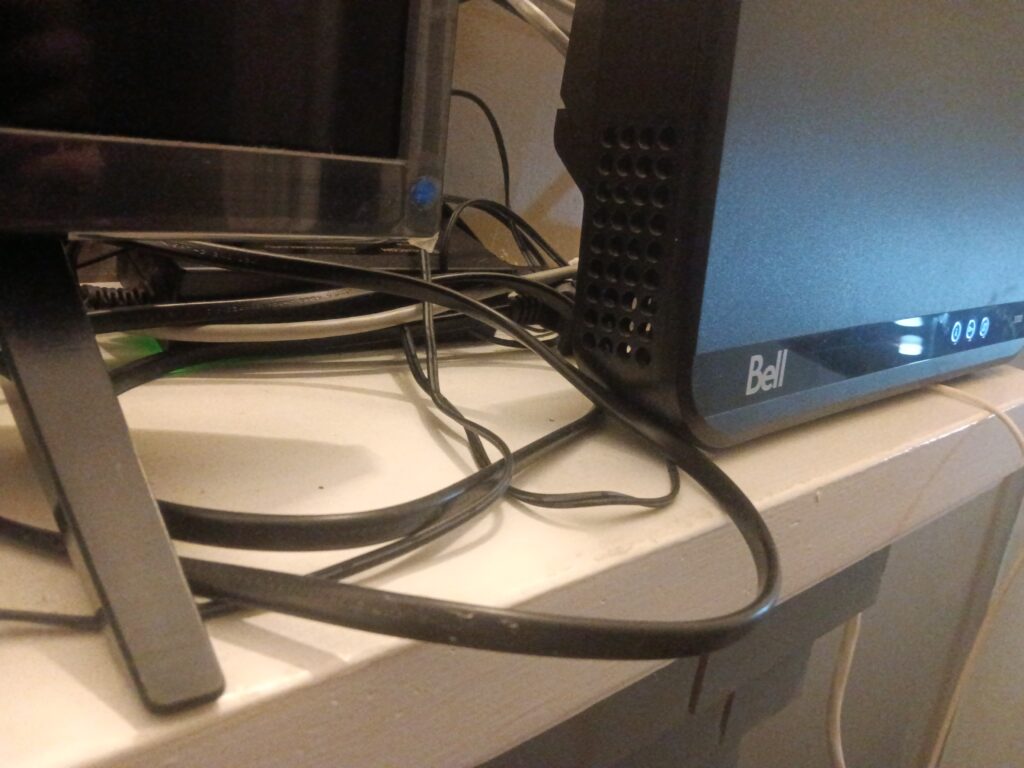
Phantom energy—also known as vampire power or standby power—refers to the electricity consumed when devices are plugged in but not in active use. This energy use may happen when devices are turned off or in sleep/standby mode. Many devices have elements like display screens or sensors that remain active even when the device is turned off.
The average Canadian home has more than 25 electronic devices plugged in at any one time. Common culprits for phantom power include computers, printers, televisions and entertainment systems, kitchen appliances like microwaves, phone chargers, and bathroom items like hair dryers.
How much energy is wasted through phantom energy?
According to some estimates, phantom energy accounts for up to 10% of household electricity use. This adds up to about $150 a year in wasted electricity.
How does all this waste happen? Home electronics are on standby mode about 75% of the time, or 6,500 hours per year—that’s a lot of time for the devices to gradually drain power.
Tips for preventing phantom energy
Preventing phantom power starts with measuring existing consumption and making small tweaks to your habits. In this case, the little changes really do add up!
Do an energy audit
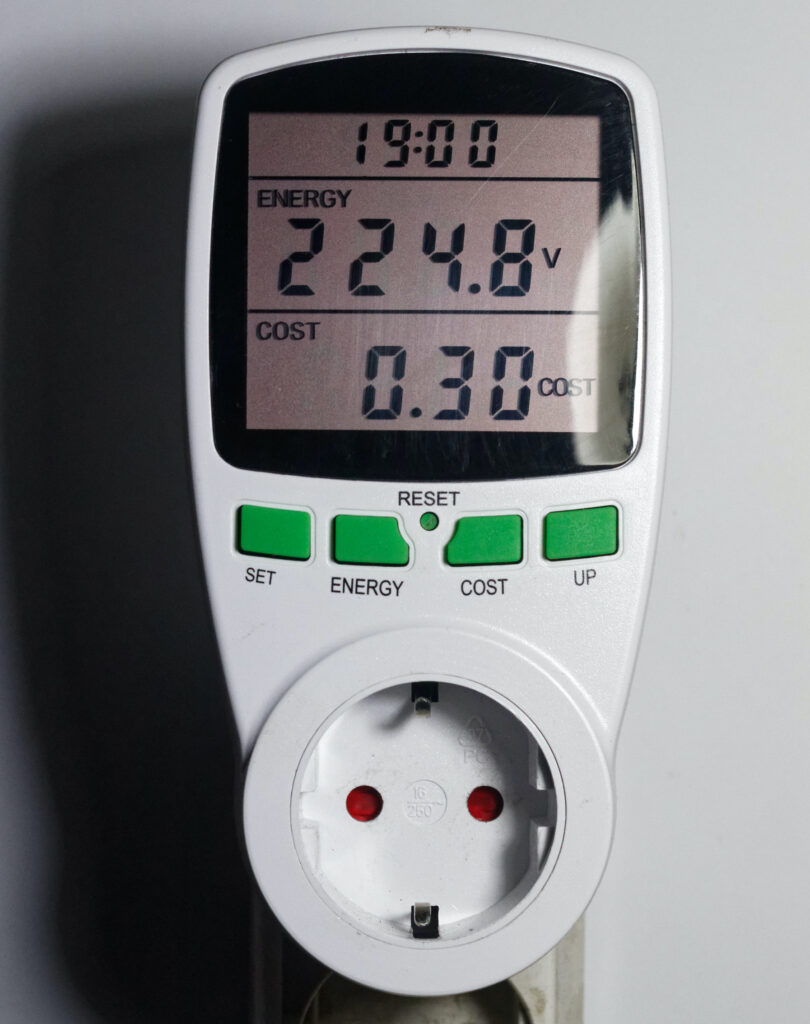
You can’t manage what you don’t measure. Try doing an energy audit to find out which devices use the most phantom energy.
It’s possible to hire a professional energy evaluator. However, you can also often borrow an energy meter from your local library or a tool library. This is a device that you plug into an outlet, then plug in a device to measure energy use.
Once you find out which devices use the most energy, you can make changes to reduce energy loss through phantom power.
Unplug devices when not in use
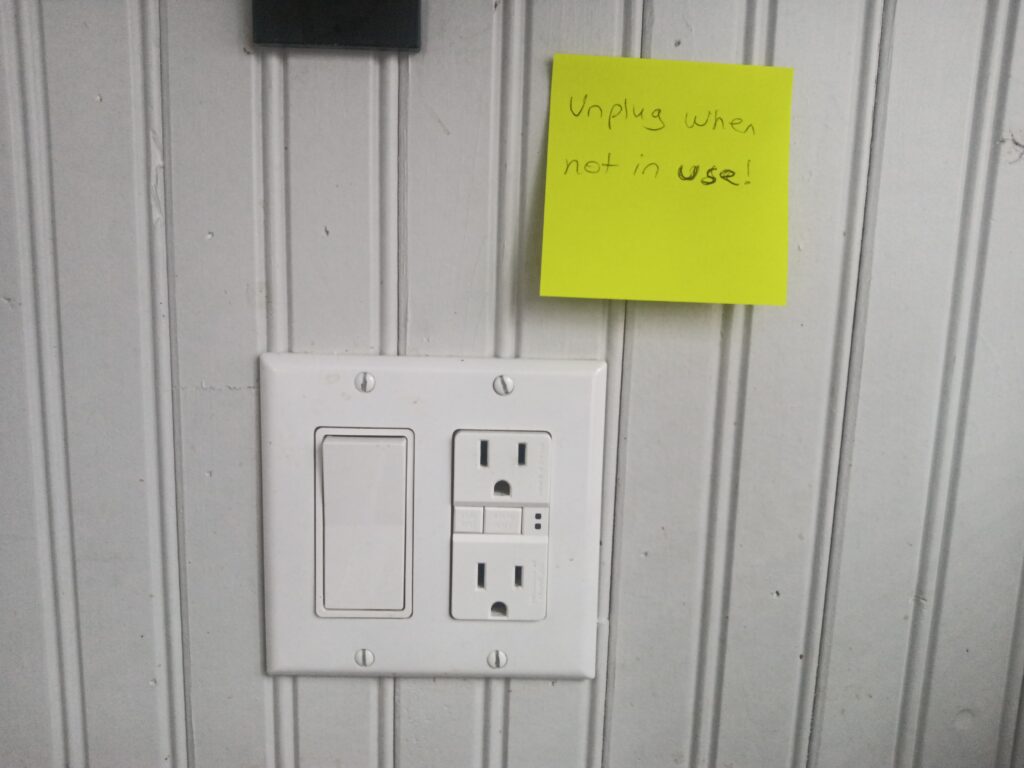
The simplest way to prevent phantom energy is to unplug devices when they’re not in use. For example, chargers should be unplugged from the wall once the device is finished charging, and appliances like toasters can be unplugged when you’re not using them.
This can be easier said than done. To help you remember, try putting up reminders to unplug devices or unplugging devices at a specific time of day, like before going to bed or before going to work. If nothing else, unplugging devices before going on vacation is a simple way to prevent phantom power drainage while away from home.
Plug multiple items into a power bar

Plugging several items into a power bar makes it easier to switch off multiple items at the same time. When you switch off the power bar, the flow of power is cut off, including phantom or standby power. Using a power bar also helps prevent the wear and tear that can come from repeatedly plugging and unplugging devices. You may want to consider grouping related items on the same power bar, such as a desktop computer and printer.
You can sometimes find advanced power bars with features like timers, motion sensors or remotes, as well as smart power bars that automatically cut off the power when devices are in standby mode. That way, you don’t even have to remember to switch off the power bar!
Adjust the settings on devices
Another way to reduce phantom power is to adjust the settings on devices. Some devices have a power saver mode in which they use less energy when on standby. For example, the electronic display may turn off after a period of inactivity. When it comes to computers, disable the screen saver, instead setting the device to enter sleep mode.
Buy ENERGY STAR-certified devices
Another hack to reduce phantom energy is to buy ENERGY STAR-certified devices. Besides using less energy when in use, these devices often have features to save power when on standby mode. ENERGY STAR-certified products can use as little as half the power of other, less energy-efficient models when on standby mode.
How to prevent phantom energy
Phantom power makes up a surprising percentage of household energy use. Try some of these tips and tricks to prevent phantom power and improve the energy efficiency of your home.
I want to know: How do you prevent phantom energy in your home?
Categories and tags:
Share this post:

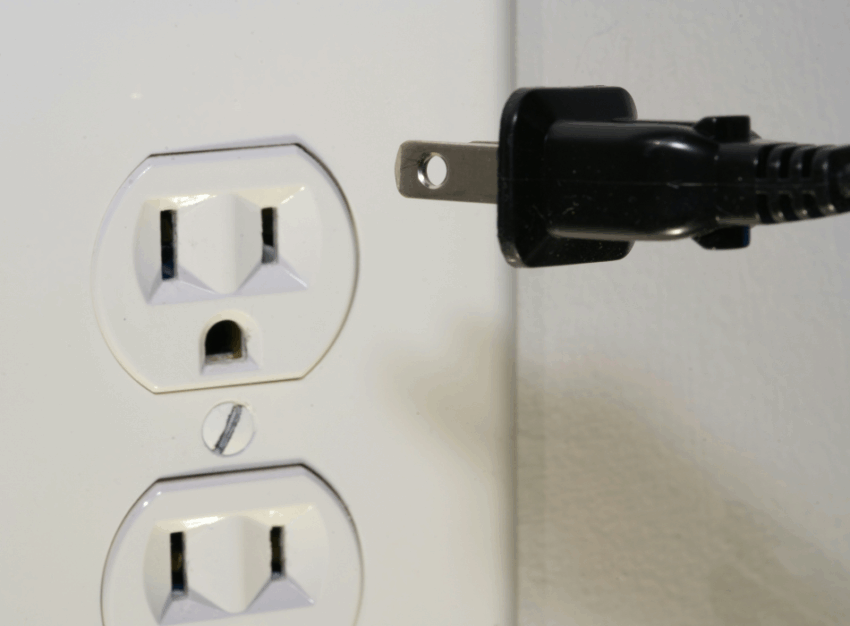
Hello Eleanor,
Thank you so much for writing about phantom energy. I was immediately inspired to do a house tour. The good news was that my count was well below 25 items but still at 14. Yikes! Two of those have now been unplugged, and several others are earmarked for disconnecting next time I am travelling.
I aways enjoying reading your blog, regardless of whether it contains information that is new for me, or is a fresh look at a familiar topic. Thank you for all your efforts.
Thank you for your comment, Lynne! I’m glad to hear you enjoy reading my blog–and that you had fewer than 25 items plugged in!